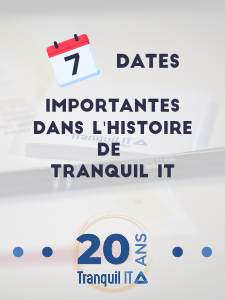Code : Tout sélectionner
# -*- coding: utf-8 -*-
from setuphelpers import *
def install():
print('installing : %s' % control.package)
import tempfile
import codecs
pathinstallbin = makepath(basedir,'Matlab_R2022a_x64')
pathinstallfile = makepath(tempfile.gettempdir(),'unattended.txt')
installationkey = 'xxxxx-xxxxx-xxxxx-xxxxx.....'
data = r"""##################################################################
##
## Use this file to specify parameters required by the installer at runtime.
##
## Instructions for using this file.
##
## 1. Create a copy of this template file and fill in the required
## information.
##
## 2. Uncomment only those lines that start with a single '#'
## and set the desired values. All allowed values for the
## parameters are defined in the comments section for each
## parameter.
##
## 3. Launch the installer from the command line, using the -inputFile option
## to specify the name of your installer initialization file.
##
## (Windows) setup.exe -inputFile <file_name>
## (Linux/macOS) install -inputFile <file_name>
##
##################################################################
##
##
## SPECIFY INSTALLATION FOLDER
##
## Example:
## (Windows) destinationFolder=C:\Program Files\MATLAB\RXXXX
## (Linux) destinationFolder=/usr/local/RXXXX
## (macOS) destinationFolder=/Applications
##
## Set the desired value for destinationFolder and
## uncomment the line.
destinationFolder=C:\Program Files\MATLAB\R2022a
##
## SPECIFY FILE INSTALLATION KEY
##
## Example: fileInstallationKey=xxxxx-xxxxx-xxxxx-xxxxx.....
##
## Set the desired value for fileInstallationKey and
## uncomment the line.
##
fileInstallationKey=%s
##
## ACCEPT LICENSE AGREEMENT
##
## You must agree to the license agreement to install MathWorks products.
## The license agreement can be found in the license_agreement.txt file at the
## root level of the installation DVD.
##
## Example: agreeToLicense=yes
##
## Set agreeToLicense value to yes or no and
## uncomment the line.
agreeToLicense=yes
##
## SPECIFY OUTPUT LOG
##
## Specify full path of file into which you want the results of the
## installation to be recorded.
##
## Example:
## (Windows) outputFile=C:\TEMP\mathworks_<user_name>.log
## (Linux/macOS) outputFile=/tmp/mathworks_<user_name>.log
##
## Set the desired value for outputFile and
## uncomment the line.
# outputFile=C:\TEMP\mathworks_temp.log
##
## Enable Login Named User licensing
##
## Set to Yes to enable use of a Login Named User license for all users of this MATLAB installation
## Users must log in to their MathWorks Account when MATLAB starts.
##
## Example: enableLNU=yes
##
## NOTE: This flag is valid in silent installations only.
# enableLNU=yes
##
## IMPROVE MATLAB
##
## Improve MATLAB by sending user experience information to MathWorks.
## Your participation ensures that you are represented and helps us design
## better products. You can opt in or out of this service either during
## installation or by going to MATLAB preferences.
## https://www.mathworks.com/support/faq/user_experience_information_faq.html
improveMATLAB=no
########## Begin: Options for Network License Types #########
##
## SPECIFY PATH TO LICENSE FILE (Required for network license types only)
##
## This value is required when installing as a Network End-User
## Example:
## (Windows) licensePath=C:\TEMP\license.dat
## (Linux) licensePath=/tmp/license.dat
## Set the desired value for licensePath and
## uncomment the line.
# licensePath=
########## End: Options for Network License Types #########
################# Begin - Windows Only Options ################
##
## CHOOSE TO SET FILE ASSOCIATIONS
##
## Set to true if you want the installer to associate file types used by MathWorks
## products to this version of MATLAB, or false if you do not want the installer to
## associate MathWorks file types with this version of MATLAB.
##
## Default value is true.
##
## Set setFileAssoc value to true or false and
## uncomment the line.
setFileAssoc=true
##
## CHOOSE TO CREATE WINDOWS DESKTOP SHORTCUT
##
## Set to true if you would like the installer to create a desktop shortcut icon
## when MATLAB is installed or false if you don't want the shortcut created.
##
## Default value is false.
##
## Set desktopShortcut value to true or false and
## uncomment the line.
# desktopShortcut=false
## CHOOSE TO ADD SHORTCUT TO WINDOWS START MENU
##
## Set to true if you would like the installer to create a Start Menu shortcut
## icon when MATLAB is installed or false if you don't want the shortcut created.
##
## Default value is true.
##
## Set startMenuShortcut value to true or false and
## uncomment the line.
startMenuShortcut=true
## CREATE a MATLAB Startup Accelerator task
##
## The MATLAB Startup Accelerator installer creates a
## system task to preload MATLAB into the system's cache
## for faster startup.
##
## NOTE: By default, a MATLAB Startup Accelerator task will
## automatically be created.
##
## If you want a MATLAB Startup Accelerator task to be created,
## do not edit this section.
##
## Set createAccelTask value to false if you do not want to
## create an Accelerator task and uncomment the line.
# createAccelTask=true
################ End - Windows Only Options ################
## SPECIFY PRODUCTS YOU WANT TO INSTALL
##
## By default, the installer installs all the products and
## documentation for which you are licensed. Products you are not licensed for
## are not installed, even if they are listed here.
##
## Note:
## 1. To automatically install all your licensed products, do not edit
## any lines in this section.
##
## 2. To install a specific product or a subset of products for
## which you are licensed, uncomment the line for the product(s) you want
## to install.
#product.5G_Toolbox
#product.AUTOSAR_Blockset
#product.Aerospace_Blockset
#product.Aerospace_Toolbox
#product.Antenna_Toolbox
#product.Audio_Toolbox
#product.Automated_Driving_Toolbox
#product.Bioinformatics_Toolbox
#product.Bluetooth_Toolbox
#product.Communications_Toolbox
#product.Computer_Vision_Toolbox
#product.Control_System_Toolbox
#product.Curve_Fitting_Toolbox
#product.DDS_Blockset
#product.DO_Qualification_Kit
#product.DSP_HDL_Toolbox
#product.DSP_System_Toolbox
#product.Data_Acquisition_Toolbox
#product.Database_Toolbox
#product.Datafeed_Toolbox
#product.Deep_Learning_HDL_Toolbox
#product.Deep_Learning_Toolbox
#product.Econometrics_Toolbox
#product.Embedded_Coder
#product.Filter_Design_HDL_Coder
#product.Financial_Instruments_Toolbox
#product.Financial_Toolbox
#product.Fixed-Point_Designer
#product.Fuzzy_Logic_Toolbox
#product.GPU_Coder
#product.Global_Optimization_Toolbox
#product.HDL_Coder
#product.HDL_Verifier
#product.IEC_Certification_Kit
#product.Image_Acquisition_Toolbox
#product.Image_Processing_Toolbox
#product.Industrial_Communication_Toolbox
#product.Instrument_Control_Toolbox
#product.LTE_Toolbox
#product.Lidar_Toolbox
#product.MATLAB
#product.MATLAB_Coder
#product.MATLAB_Compiler
#product.MATLAB_Compiler_SDK
#product.MATLAB_Parallel_Server
#product.MATLAB_Production_Server
#product.MATLAB_Report_Generator
#product.MATLAB_Web_App_Server
#product.Mapping_Toolbox
#product.Mixed-Signal_Blockset
#product.Model_Predictive_Control_Toolbox
#product.Model-Based_Calibration_Toolbox
#product.Motor_Control_Blockset
#product.Navigation_Toolbox
#product.Optimization_Toolbox
#product.Parallel_Computing_Toolbox
#product.Partial_Differential_Equation_Toolbox
#product.Phased_Array_System_Toolbox
#product.Polyspace_Bug_Finder
#product.Polyspace_Bug_Finder_Server
#product.Polyspace_Code_Prover
#product.Polyspace_Code_Prover_Server
#product.Powertrain_Blockset
#product.Predictive_Maintenance_Toolbox
#product.RF_Blockset
#product.RF_PCB_Toolbox
#product.RF_Toolbox
#product.ROS_Toolbox
#product.Radar_Toolbox
#product.Reinforcement_Learning_Toolbox
#product.Requirements_Toolbox
#product.Risk_Management_Toolbox
#product.Robotics_System_Toolbox
#product.Robust_Control_Toolbox
#product.Satellite_Communications_Toolbox
#product.Sensor_Fusion_and_Tracking_Toolbox
#product.SerDes_Toolbox
#product.Signal_Integrity_Toolbox
#product.Signal_Processing_Toolbox
#product.SimBiology
#product.SimEvents
#product.Simscape
#product.Simscape_Driveline
#product.Simscape_Electrical
#product.Simscape_Fluids
#product.Simscape_Multibody
#product.Simulink
#product.Simulink_3D_Animation
#product.Simulink_Check
#product.Simulink_Code_Inspector
#product.Simulink_Coder
#product.Simulink_Compiler
#product.Simulink_Control_Design
#product.Simulink_Coverage
#product.Simulink_Design_Optimization
#product.Simulink_Design_Verifier
#product.Simulink_Desktop_Real-Time
#product.Simulink_PLC_Coder
#product.Simulink_Real-Time
#product.Simulink_Report_Generator
#product.Simulink_Test
#product.SoC_Blockset
#product.Spreadsheet_Link
#product.Stateflow
#product.Statistics_and_Machine_Learning_Toolbox
#product.Symbolic_Math_Toolbox
#product.System_Composer
#product.System_Identification_Toolbox
#product.Text_Analytics_Toolbox
#product.UAV_Toolbox
#product.Vehicle_Dynamics_Blockset
#product.Vehicle_Network_Toolbox
#product.Vision_HDL_Toolbox
#product.WLAN_Toolbox
#product.Wavelet_Toolbox
#product.Wireless_HDL_Toolbox
#product.Wireless_Testbench
""" % installationkey
fichier = codecs.open(pathinstallfile, "w", encoding='utf8')
fichier.write(data)
fichier.close()
install_exe_if_needed("%s\setup.exe" % pathinstallbin,silentflags='-inputfile %s' % pathinstallfile,key='MATLAB R2022a',min_version=control.get_software_version(),killbefore='matlab.exe',timeout=5400)
uninstallkey.remove('MATLAB R2022a')
remove_file(pathinstallfile)
def uninstall():
print('uninstalling : %s' % control.package)
import tempfile
pathuninstallbin = makepath(programfiles64,'MATLAB','R2022a','uninstall','bin','win64')
pathuninstallfile = makepath(tempfile.gettempdir(),'uninstaller_input.txt')
data = r"""##################################################################
##
## Use this file to specify parameters required by the uninstaller at runtime.
##
## Instructions for using this file.
##
## 1. Create a copy of this template file and fill in the required
## information.
##
## 2. Uncomment only those lines that start with a single '#'
## and set the desired values. All allowed values for the
## parameters are defined in the comments section for each
## parameter.
##
## 3. Launch the uninstaller from the command line, using the -inputFile option
## to specify the name of your uninstaller initialization file.
##
## (Windows) uninstall.exe -inputFile <file_name>
##
##################################################################
##
## SPECIFY OUTPUT LOG
##
## Specify full path of file into which you want the results of the
## uninstallation to be recorded.
##
## Example:
## (Windows) outputFile=C:\TEMP\mathworks_<user_name>.log
##
## Set the desired value for outputFile
## and uncomment the line.
# outputFile=
## SPECIFY UNINSTALLER MODE
##
## interactive: Run the uninstaller GUI, waiting for user input on all dialog boxes.
##
## silent: Run the uninstaller without displaying the GUI.
##
## automated: Run the uninstaller GUI, displaying all dialog boxes, but only
## waiting for user input on dialogs that are missing required input.
##
## Set mode value to either interactive, silent, or automated and
## uncomment the line.
mode=silent
## SET PREFS
##
## Set to true to uninstall your MATLAB preferences when uninstalling MATLAB.
##
## Set prefs value to true or false and uncomment the line.
prefs=true
## SPECIFY LENGTH OF TIME DIALOG BOXES ARE DISPLAYED
##
## Specify how long the uninstaller dialog boxes are displayed, in milliseconds.
##
## NOTE: Use this value only if you set the uninstaller mode to automated.
##
## By default, the dialog boxes display on the screen for one second.
##
## Example: (To specify a value of 1 second.) timeout=1000
##
## Set the desired value for timeout and uncomment the line.
# timeout=
## SPECIFY PRODUCTS YOU WANT TO UNINSTALL
##
## By default, the uninstaller uninstalls all the products and
## documentation that are installed.
##
## Note:
## 1. To automatically uninstall all installed products, do not edit
## any lines in this section.
##
## 2. To uninstall a specific product or a subset of products
## that are installed, uncomment the line for the product(s) you want
## to uninstall.
#product.5G_Toolbox
#product.AUTOSAR_Blockset
#product.Aerospace_Blockset
#product.Aerospace_Toolbox
#product.Antenna_Toolbox
#product.Audio_Toolbox
#product.Automated_Driving_Toolbox
#product.Bioinformatics_Toolbox
#product.Bluetooth_Toolbox
#product.Communications_Toolbox
#product.Computer_Vision_Toolbox
#product.Control_System_Toolbox
#product.Curve_Fitting_Toolbox
#product.DDS_Blockset
#product.DO_Qualification_Kit
#product.DSP_HDL_Toolbox
#product.DSP_System_Toolbox
#product.Data_Acquisition_Toolbox
#product.Database_Toolbox
#product.Datafeed_Toolbox
#product.Deep_Learning_HDL_Toolbox
#product.Deep_Learning_Toolbox
#product.Econometrics_Toolbox
#product.Embedded_Coder
#product.Filter_Design_HDL_Coder
#product.Financial_Instruments_Toolbox
#product.Financial_Toolbox
#product.Fixed-Point_Designer
#product.Fuzzy_Logic_Toolbox
#product.GPU_Coder
#product.Global_Optimization_Toolbox
#product.HDL_Coder
#product.HDL_Verifier
#product.IEC_Certification_Kit
#product.Image_Acquisition_Toolbox
#product.Image_Processing_Toolbox
#product.Industrial_Communication_Toolbox
#product.Instrument_Control_Toolbox
#product.LTE_Toolbox
#product.Lidar_Toolbox
#product.MATLAB
#product.MATLAB_Coder
#product.MATLAB_Compiler
#product.MATLAB_Compiler_SDK
#product.MATLAB_Parallel_Server
#product.MATLAB_Production_Server
#product.MATLAB_Report_Generator
#product.MATLAB_Web_App_Server
#product.Mapping_Toolbox
#product.Mixed-Signal_Blockset
#product.Model_Predictive_Control_Toolbox
#product.Model-Based_Calibration_Toolbox
#product.Motor_Control_Blockset
#product.Navigation_Toolbox
#product.Optimization_Toolbox
#product.Parallel_Computing_Toolbox
#product.Partial_Differential_Equation_Toolbox
#product.Phased_Array_System_Toolbox
#product.Polyspace_Bug_Finder
#product.Polyspace_Bug_Finder_Server
#product.Polyspace_Code_Prover
#product.Polyspace_Code_Prover_Server
#product.Powertrain_Blockset
#product.Predictive_Maintenance_Toolbox
#product.RF_Blockset
#product.RF_PCB_Toolbox
#product.RF_Toolbox
#product.ROS_Toolbox
#product.Radar_Toolbox
#product.Reinforcement_Learning_Toolbox
#product.Requirements_Toolbox
#product.Risk_Management_Toolbox
#product.Robotics_System_Toolbox
#product.Robust_Control_Toolbox
#product.Satellite_Communications_Toolbox
#product.Sensor_Fusion_and_Tracking_Toolbox
#product.SerDes_Toolbox
#product.Signal_Integrity_Toolbox
#product.Signal_Processing_Toolbox
#product.SimBiology
#product.SimEvents
#product.Simscape
#product.Simscape_Driveline
#product.Simscape_Electrical
#product.Simscape_Fluids
#product.Simscape_Multibody
#product.Simulink
#product.Simulink_3D_Animation
#product.Simulink_Check
#product.Simulink_Code_Inspector
#product.Simulink_Coder
#product.Simulink_Compiler
#product.Simulink_Control_Design
#product.Simulink_Coverage
#product.Simulink_Design_Optimization
#product.Simulink_Design_Verifier
#product.Simulink_Desktop_Real-Time
#product.Simulink_PLC_Coder
#product.Simulink_Real-Time
#product.Simulink_Report_Generator
#product.Simulink_Test
#product.SoC_Blockset
#product.Spreadsheet_Link
#product.Stateflow
#product.Statistics_and_Machine_Learning_Toolbox
#product.Symbolic_Math_Toolbox
#product.System_Composer
#product.System_Identification_Toolbox
#product.Text_Analytics_Toolbox
#product.UAV_Toolbox
#product.Vehicle_Dynamics_Blockset
#product.Vehicle_Network_Toolbox
#product.Vision_HDL_Toolbox
#product.WLAN_Toolbox
#product.Wavelet_Toolbox
#product.Wireless_HDL_Toolbox
#product.Wireless_Testbench
"""
fichier = open(pathuninstallfile, "w")
fichier.write(data)
fichier.close()
run(r'"%s\uninstall.exe" -inputfile %s' % (pathuninstallbin,pathuninstallfile),timeout=3600)
remove_tree(makepath(programfiles64,'MATLAB'))